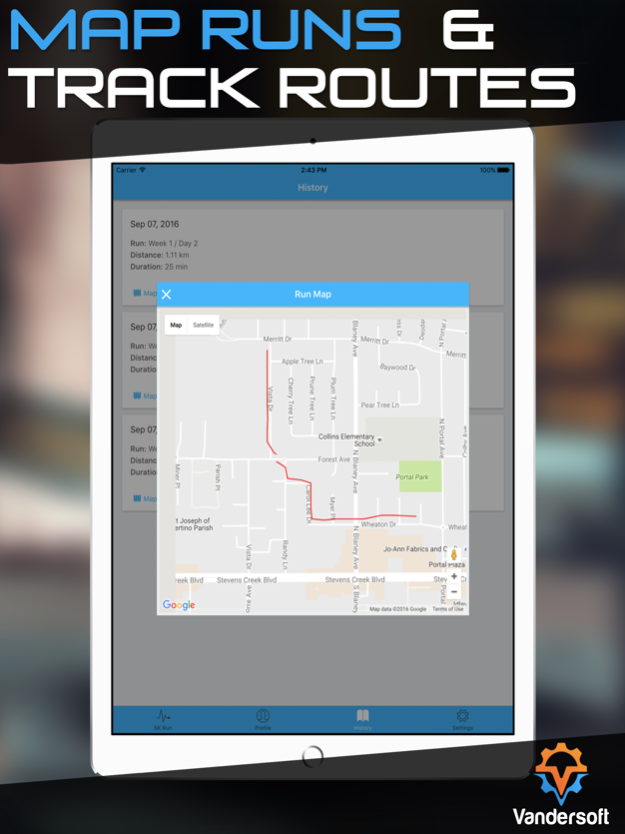10K Run - Couch to 10K 34.9.10
Free Version
Publisher Description
Improve your stamina, endurance, and health to run a 10K! Smartly increase your body's strength with interval training!
Use the Vandersoft 10K app to improve your stamina, endurance, and health to help you run a 10K! Your body's strength will gradually increase over time with interval training.
Over the next 14 weeks your running will be steadily improved. You will start with 1 minute jogging intervals in-between 1.5 minute walks. As you complete runs your body will be strengthened and the program will slowly become more challenging.
Take your device with you on your runs! Listen to your favorite music and get prompted over your headphones to run or walk. Your entire run will be directed through your headphones or speakers.
Glancing at the app while on your run will show you:
- How long you have been running
- How much time you have left on your run
- how much time you have left on your current interval
Need to stop and tie your shoe? Pause the run! Or, press Back/Next to go to different intervals.
Features:
- Use outside or on a treadmill
- Play your music while running - the coach will chime in over your music
- Use with any music app
- Running plan overview - look ahead and see future runs
- Run interval controls
- Apple Health Support! Sync your runs to the Health app and get a better view of your overall fitness.
Jul 26, 2017
Version 34.9.10
This app has been updated by Apple to display the Apple Watch app icon.
- Stability improvements
Please Let us know if we can do anything else to make the app better for you! Make sure to rate the app so others can find it.
About 10K Run - Couch to 10K
10K Run - Couch to 10K is a free app for iOS published in the Health & Nutrition list of apps, part of Home & Hobby.
The company that develops 10K Run - Couch to 10K is Charles Vanderhoff. The latest version released by its developer is 34.9.10.
To install 10K Run - Couch to 10K on your iOS device, just click the green Continue To App button above to start the installation process. The app is listed on our website since 2017-07-26 and was downloaded 7 times. We have already checked if the download link is safe, however for your own protection we recommend that you scan the downloaded app with your antivirus. Your antivirus may detect the 10K Run - Couch to 10K as malware if the download link is broken.
How to install 10K Run - Couch to 10K on your iOS device:
- Click on the Continue To App button on our website. This will redirect you to the App Store.
- Once the 10K Run - Couch to 10K is shown in the iTunes listing of your iOS device, you can start its download and installation. Tap on the GET button to the right of the app to start downloading it.
- If you are not logged-in the iOS appstore app, you'll be prompted for your your Apple ID and/or password.
- After 10K Run - Couch to 10K is downloaded, you'll see an INSTALL button to the right. Tap on it to start the actual installation of the iOS app.
- Once installation is finished you can tap on the OPEN button to start it. Its icon will also be added to your device home screen.